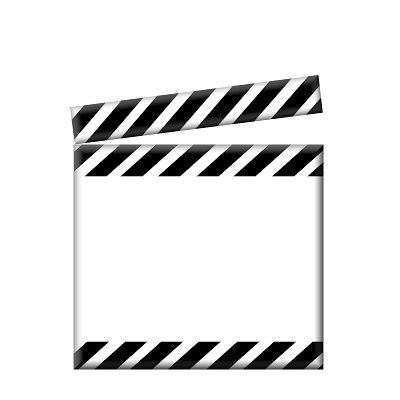
These are quite generous in size to add your piccie just use a blend method or adjust size of picture. To mist your picture for fuzzy edges. Heres what you need to do.
In PSP or paintshop Open the image you want to use make sure it is not background layer go to layer and promote layer.
Up in your freehand selections tool Click it and then go to the selection type above and Feather anywhere between 12 and 19 should do now draw around the part of the picture you want to use.
When it is a complete circle of square or even odd shape don't worry it will be fine.
Go to image up the top and use the drop down click Crop to selection . Now your Piccie should have a slight misted edge.
Play around until you get it right paste as new layer onto the movie frame .
Create a new layer for your text add your pretties
Merge visable layers or all layer for white background save as PNG for clear background or J peg for white background easy peasy.
Merge visable layers or all layer for white background save as PNG for clear background or J peg for white background easy peasy.
No need f0r © just don't claim as your own






