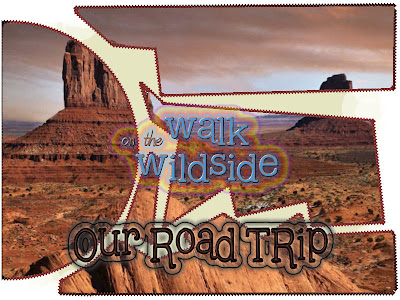
©Tutorial
Use your own imagination on this one go wild, dare ya!
Cross out all the layer you don't need
Find one template of the four shapes most suitable for your picture.
Click into each shape holding down the shift key
Go to selection modify expand by 3 (Nice tidy edge finish)
Now go to your Picture right click copy
Go back to your shapes right click paste into selection then select none
Add Shadow if desired
Go to layers Promote section to layer
now drag layer to below Template layer
Choose any back ground of your choice
add free word art ( I used Pay for font =2 peas high tide)
or something of your own creation.
Merge and j.peg save.
Enjoy
Koosh









