Bad-bad -------------> me lol
I haven't been doing much PSP quite erratic lifestyle at the moment
Just mail me if you want any photo restoration done and I will do it.
I am looking at the Photo Restoration as viable business but still up in the air!
I have been doing this type of work for some time and find it rewarding and meaningful to wards preserving Whakapapa and/or Family Genealogy. Just tiding up little thing like spills on a shirt/skirt can make a lot of difference to family albums and keepsakes. I am not going to be charging much and for those not in a postion to pay (what They out there Charge) I will accept a Koha/Donation for my services.
So keep me mind and check back here for details...
Wednesday, November 25, 2009
5 Quick 'n' Lazy frames for Christmas Photos


Made the one above is from last year but can't remember if I blogged it LOL (my age is starting show maybe!) To remove my Copywrite © tag info just use your selection tool and cut. Create a New layer for your photo Drag to bottom resize to suit shadow for effect. Merge and save as a j-peg. sweet as...
Sunday, November 22, 2009
Sunday, September 27, 2009
Mojo's outta whack
Sorry all I have been a bit slack and have not been sharing of late.
Brits is back up and running good group for all PSP newbies.
New PNG Autumn frame for all those living on the other side of the equator.
and a Quickie Birthday Frame
I still have two scrapkits in the making Wedding and babies pages.
That's all for now
Koosh
Brits is back up and running good group for all PSP newbies.
New PNG Autumn frame for all those living on the other side of the equator.
and a Quickie Birthday Frame
I still have two scrapkits in the making Wedding and babies pages.
That's all for now
Koosh
Tuesday, March 24, 2009
Freebie computer Graphic Movie frame
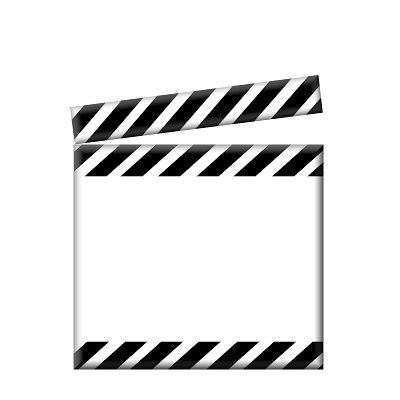
These are quite generous in size to add your piccie just use a blend method or adjust size of picture. To mist your picture for fuzzy edges. Heres what you need to do.
In PSP or paintshop Open the image you want to use make sure it is not background layer go to layer and promote layer.
Up in your freehand selections tool Click it and then go to the selection type above and Feather anywhere between 12 and 19 should do now draw around the part of the picture you want to use.
When it is a complete circle of square or even odd shape don't worry it will be fine.
Go to image up the top and use the drop down click Crop to selection . Now your Piccie should have a slight misted edge.
Play around until you get it right paste as new layer onto the movie frame .
Create a new layer for your text add your pretties
Merge visable layers or all layer for white background save as PNG for clear background or J peg for white background easy peasy.
Merge visable layers or all layer for white background save as PNG for clear background or J peg for white background easy peasy.
No need f0r © just don't claim as your own
Saturday, March 21, 2009
Wednesday, March 11, 2009
Sharing another frame I created - freebie
(put your photo on as a new layer and drag below for best result)
Saturday, February 21, 2009
Scrapping Shapes
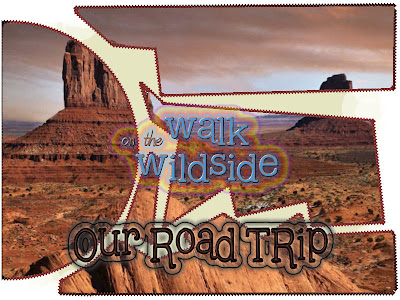
©Tutorial
Use your own imagination on this one go wild, dare ya!
Cross out all the layer you don't need
Find one template of the four shapes most suitable for your picture.
Click into each shape holding down the shift key
Go to selection modify expand by 3 (Nice tidy edge finish)
Now go to your Picture right click copy
Go back to your shapes right click paste into selection then select none
Add Shadow if desired
Go to layers Promote section to layer
now drag layer to below Template layer
Choose any back ground of your choice
add free word art ( I used Pay for font =2 peas high tide)
or something of your own creation.
Merge and j.peg save.
Enjoy
Koosh
Thursday, February 19, 2009
Wednesday, February 11, 2009
Wednesday, February 4, 2009
Subscribe to:
Comments (Atom)
Followers
About Me

- Koosh
- Kiwi, NZ born and bred. Love Australian beaches.Hope to go to Surfers within the next few months for a holiday with family.
Sydney Graffiti

The 70's peace out


















